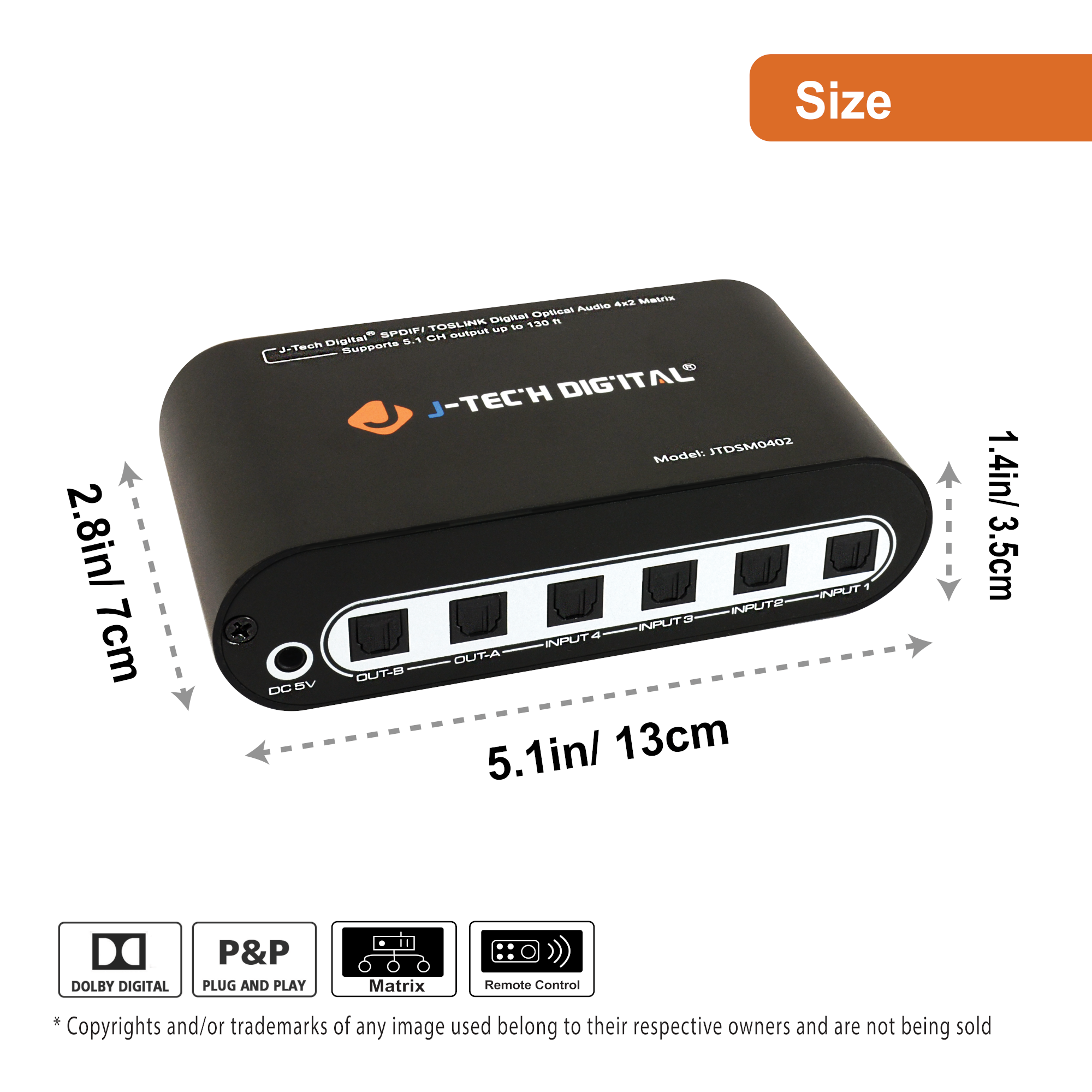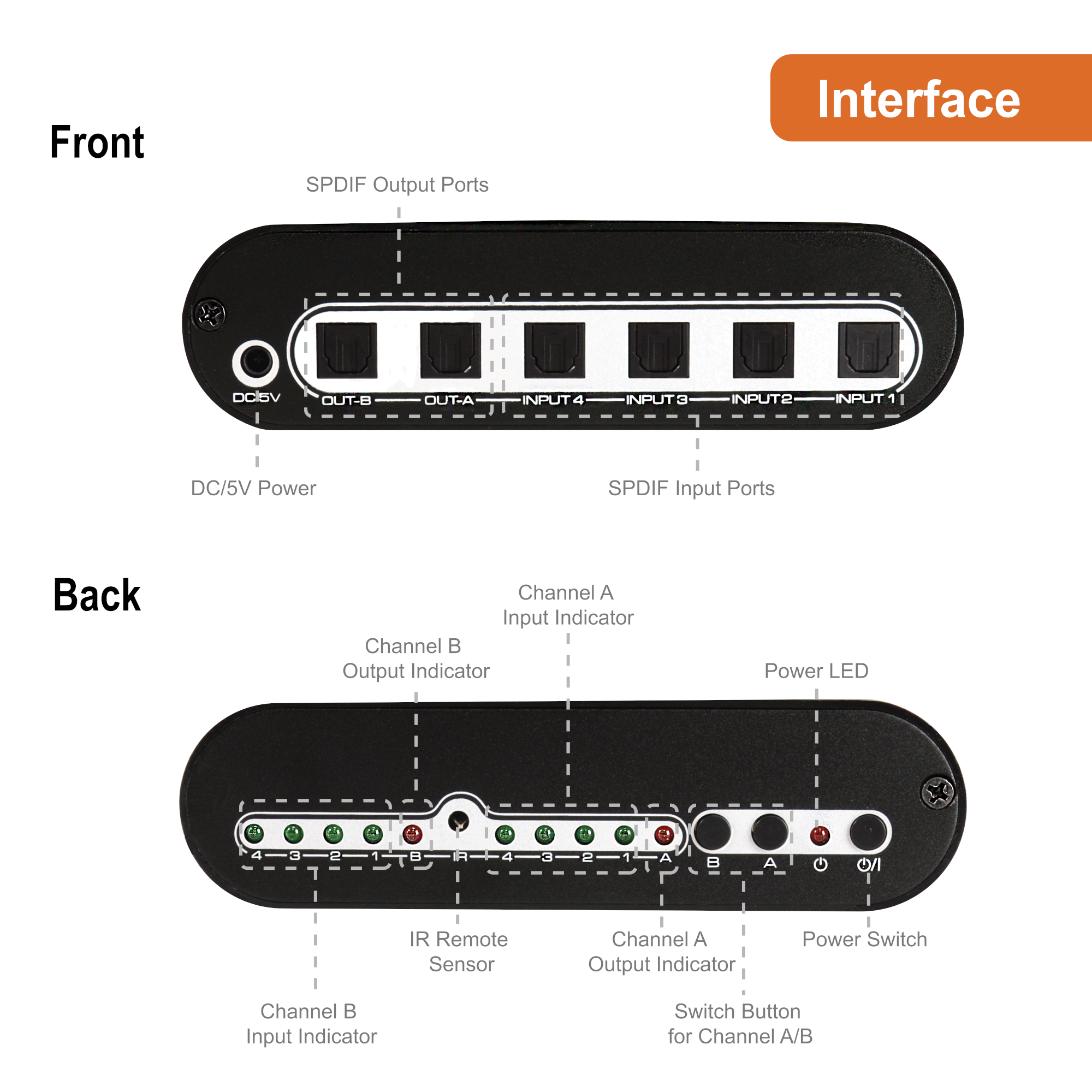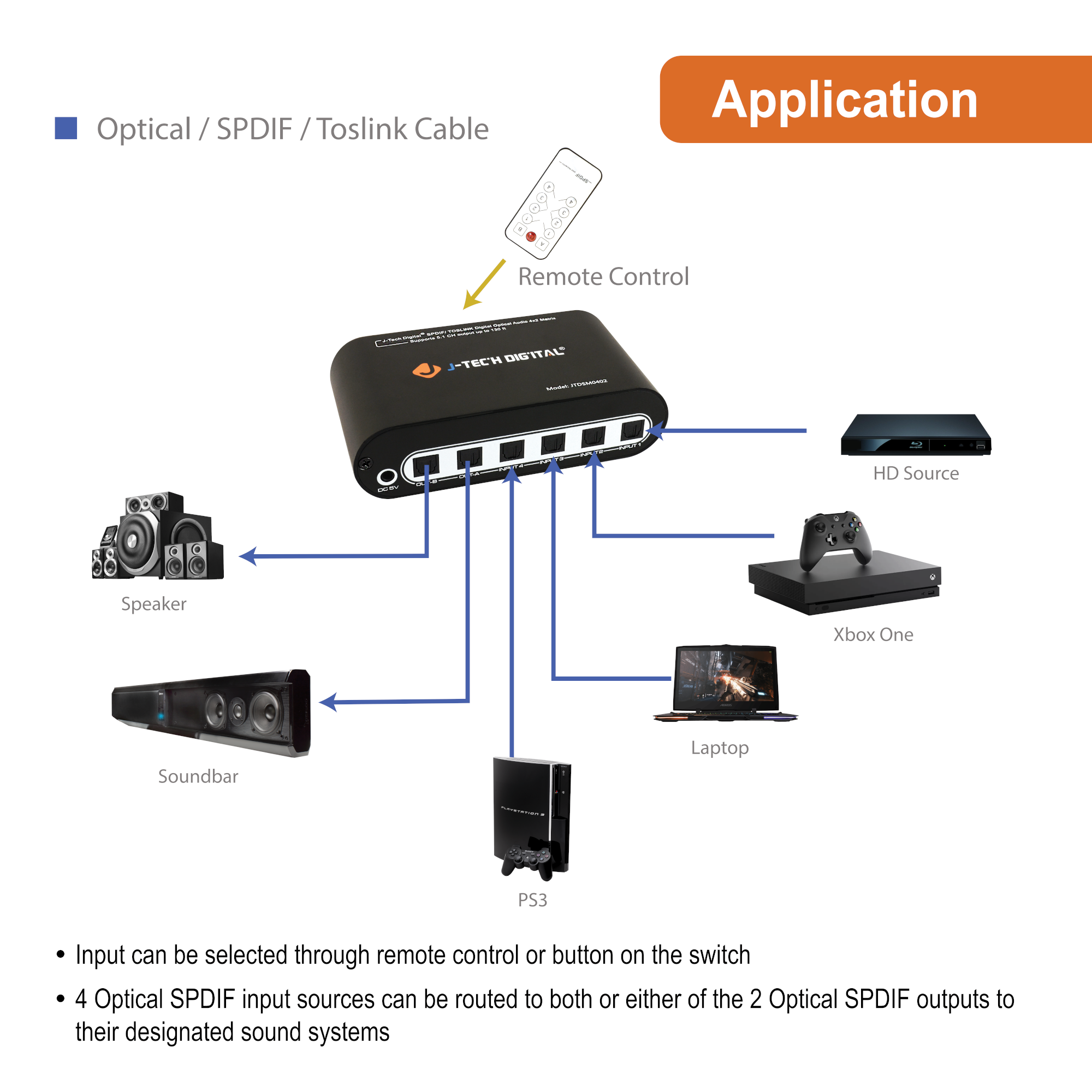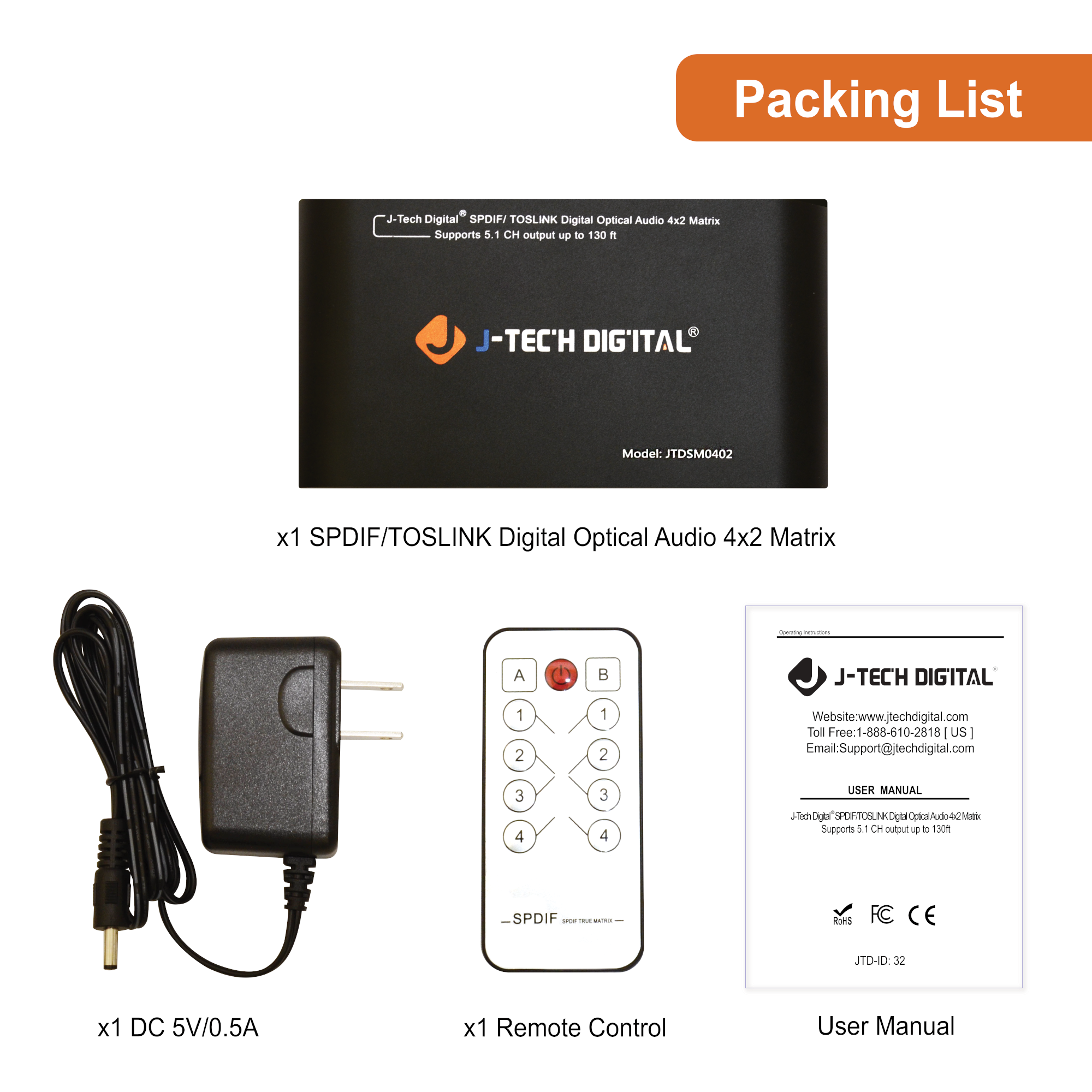Images
4x2 SPDIF Optical Matrix
-
4-In 2-Out Audio Ports: Features 4 x Optical Inputs and 2 x Optical Outputs
-
Create Your Own Audio Matrix: Route any of the input to either or both outputs simultaneously for a true matrix function
-
Digital Audio Formats Supported: Supports digital audio formats such as Dolby Digital 5.1
-
Easy Install & Control: Features control via included remote control or front panel buttons
Information
- Brand
- J-Tech Digital
- MPN
- JTD-32
- Model
- JTDSM0402
Benefits
- Free delivery over $50
- Free return within 30 days.
- Hassle-free Warranty
- Lifetime Technical Support
Specifications
- Supported Audio Formats
- DTS-HD, Dolby-trueHD, LPCM2.0, DTS, Dolby-AC3, DSD
- Max baud rate
- 16Mbps
- Max working current
- 100mA
- Power adapter format
- Input: AC (50Hz, 60Hz) 100V-240V, Output: DC5V/500mA
- Operating temperature
- 0-40°C, 32-104°F
- Operating Humidity Range
- 5 to 90%RH (no condensation)
- Dimension (L x W x H)
- 68mm x 128mm x 34mm, 2.68in x 5.04in x 1.34in
- Weight
- 185g, 0.41 lbs
What's in the box
- 1 x 5V Power Adapter
- 1 x Operation Manual
- 1 x Remote-control Unit
- 1 x Main Unit
Frequently asked questions
Resources
| File | Version |
|---|---|
| User Manual | 1.0 |
| IR Codes | 1.0 |
| Control 4 Driver | 1.0 |
Reviews
4.7 out of 5 stars
Based on 27 reviews
Review data
5 star reviews
- 81%
4 star reviews
- 11%
3 star reviews
- 7%
2 star reviews
- 0%
1 star reviews
- 0%
Recent reviews
Lee
4 out of 5 stars
Christiano Rodopoulos
5 out of 5 stars
Sergio
5 out of 5 stars
Eddy Garcia
5 out of 5 stars
What'sUp
3 out of 5 stars
New Products
- new

1080P HDMI Audio Extractor
JTD-80
JTD-AT5CH
$24.99 - new

8K 60Hz HDMI Audio Extractor w/ HDMI-ARC Function
JTD-302
JTECH-AE8K
$78.95 - new

4K 60Hz HDMI Audio Extractor
JTD-322
JTD18G-H5CH
$32.89 - new

4K 60Hz HDMI Audio Extractor w/ HDMI-ARC Function
JTD-350
JTD18G-H5CH2
$32.95 - new

4x2 SPDIF Optical Matrix
JTD-32
JTDSM0402
$32.99 - new

3x1 SPDIF Optical Switch
JTD-109
JTD-SW0301
$21.99 - new

1x3 SPDIF Optical Splitter
JTD-42
JTD-SP0103
$19.99 - new

4K 60Hz 4:4:4 HDMI Digital / Analog Audio Embedder
JTD-1729
JTECH-18GAE
$49.99 - new

Digital to Analog (DAC) Audio Converter w/ Bass & Volume Control
JTD-482
JTECH-D2A3
$28.95 - new

Digital to Analog Audio Decoder
JTD-820
JTECH-DTOA-D
$74.95
Best Sellers
- treading

1080P HDMI Audio Extractor
JTD-80
JTD-AT5CH
$24.99 - treading

8K 60Hz HDMI Audio Extractor w/ HDMI-ARC Function
JTD-302
JTECH-AE8K
$78.95 - treading

4K 60Hz HDMI Audio Extractor
JTD-322
JTD18G-H5CH
$32.89 - treading

4K 60Hz HDMI Audio Extractor w/ HDMI-ARC Function
JTD-350
JTD18G-H5CH2
$32.95 - treading

4x2 SPDIF Optical Matrix
JTD-32
JTDSM0402
$32.99 - treading

3x1 SPDIF Optical Switch
JTD-109
JTD-SW0301
$21.99 - treading

1x3 SPDIF Optical Splitter
JTD-42
JTD-SP0103
$19.99 - treading

4K 60Hz 4:4:4 HDMI Digital / Analog Audio Embedder
JTD-1729
JTECH-18GAE
$49.99 - treading

Digital to Analog (DAC) Audio Converter w/ Bass & Volume Control
JTD-482
JTECH-D2A3
$28.95 - treading

Digital to Analog Audio Decoder
JTD-820
JTECH-DTOA-D
$74.95